
| 
Expired or Invalid License Key error message
When utilising Integra for Notes, a user may be presented with an error message indicating that they have an expired or invalid license key.
This can be caused by a number of factors and this FAQ aims to identify these below. The factors listed below are further defined in detail within this document.
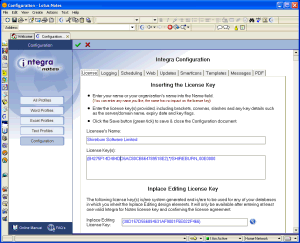 Please note that the Integra for Notes license key(s) is entered into the License Tab of the Configuration Document opened when you click on the Configuration option in the navigator. Please note that the Integra for Notes license key(s) is entered into the License Tab of the Configuration Document opened when you click on the Configuration option in the navigator.
Incorrect License Key
If after receiving the license key from your vendor, this has been incorrectly entered into the Configuration Document, then this error will occur.
Solution:
Ensure that the license received has been entered exactly as provided (preferably Copy & Paste from the email notification sent). The key should include any brackets or other symbols and not contain any spaces. When you received the license by e-mail from your vendor, particularly if the license key is long as a result of a long server name, then the key may have wrapped onto 2 lines in the e-mail. Ensure that, when placed in the Configuration Document, the key is all in one line with no spaces.
Incorrect Server or Notes Domain Name
The Integra for Notes license key contains the name of the server and the Notes domain name of your environment as a component of the key. For instance, the key below relates to a server called Green within the Notes domain called Acme and the server is easily identifiable within the key:
(0BE22E95EC110E4B522E919A15E926E6),GREEN/ACME,20050915,00E0000
If Integra for Notes is being used on a server, the name of which is not contained in one of the keys in the Configuration Document, then this error will occur. In addition, if the name of the server or the Notes domain are not correctly reflected in the key, then a failure will occur. Please note that if your servers use ID's which utilise an organisational unit within their name, then the key still should only show the actual name of the server and the Notes domain.
For instance, a server called Green/Marketing/Acme should still show only Green/Acme within the key. It is also essential that the Notes Domain name (i.e. forming a part of the user ID for the server) is used and not confused with the Windows domain (although these may be the same in your organisation).
Solution:
Either move the Integra for Notes database onto a server for which it is licensed or purchase a license for this server.
Expired License Key
Integra license keys may contain an expiry date. This is the case for all evaluation keys as well as for any specially negotiated term license which is valid up to a particular date, although normal permanent keys do not have such an expiry. If a key does have an expiry date, this will be shown immediately after the server name component in the key and is expressed in YYYYMMDD format.
For instance, the key below is valid until September 15th 2005. :
(0BE22E95EC110E4B522E919A15E926E6),GREEN/ACME,20050915,00E0000
Solution:
Check that the key being used has not expired and make arrangements to purchase a valid license.
Use of Temporary or Permanent License Key with Evaluation Database
An evaluation copy of Integra for Notes, such as one downloaded off the Integra web site, is designed to operate only with an evaluation key. This evaluation key is installed in the database when downloaded.
If you subsequently purchase Integra you will receive a temporary license key and, following confirmation of receipt of payment, a permanent license key is sent to you. If you attempt to use a temporary or permanent license key with an evaluation copy of Integra, by just updating the new key into the evaluation database's Configuration page, then the error message above will be experienced.
Solution:
The solution to this is to download the full version of Integra off the Integra4notes.com web site upgrade page, providing the temporary or permanent license key you have received. This will allow you to download the Integra for Notes NTF template which can be used to create a new Integra NSF database in which the key is to be entered. Follow the instructions in the Integra Installation Manual to achieve this.
Use of User ID from Different Domain
While the Integra for Notes' license key will usually refer to the name of the server or servers for which it is licensed (an exception being an Enterprise key which will contain a reference just to the Notes Domain), the Integra database will be able to be deployed out to user's laptop where it will continue to function correctly as long as the user ID being used by the user is a part of the same Notes domain as at least one of the servers licensed.
Let us take by way of example, Integra configured with the license key below:
(0BE22E95EC110E4B522E919A15E926E6),GREEN/ACME,20050915,00E0000
This key refers to the server called Green/Acme. Integra for Notes configured with this key will operate on any laptop or workstation being used by a user whose User Id forms part of the /Acme domain. For instance:
John Doe/Acme
If you are utilising a user ID which is certified under a Notes domain which is different (for example some companies use a test domain different from their production domain), then the key will be considered to be invalid. This may happen when sub-contractors are using their own ID's on your network.
Please note that a User ID using an organisational unit different from that of the server will function correctly. Therefore the ID John Doe/Marketing/Acme will function with a Notes license key for the server which is configured for Green/Acme.
Solution: Either utilise a user ID from the same Notes domain as one of the servers licensed for Integra or, if this is not possible, contact your vendor to provide a work around.
Related Topics:
| 
. |