| |
|


| 
List of profiles remains blank when running Integra using the SmartIcon
Integra for Notes 4.1 has a new runtime dialog showing the list of available profiles in a categorised manner. To provide this functionality Integra uses private on first use folders. For Integra to function correctly, users must be authorised to create private on first use folders within the Integra databaseitself. This is controlled in the ACL (Access Control List) of the Integra database.
Within the ACL, the option Create Personal Folders/Views as to be enabled for all Integra users
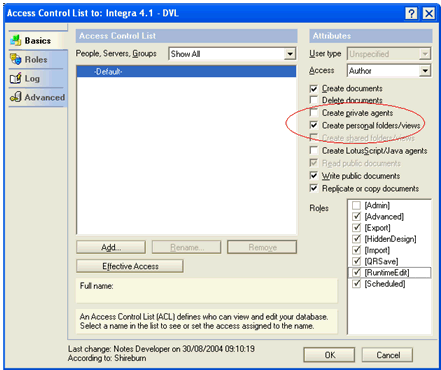
If the option is disabled a user will still be able to create a private on first use folder, however these will be created in the user's Workspace rather then in the Integra database and Integra will not function correctly with the private folder being stored within the user's Workspace and as a result the runtime dialog profile list remains blank.
Within Lotus Notes, once a Private on First User Folders/Viewshas been created in a user's workspace, even if this ACL setting is corrected subsequently, Integra will not create the required private folder/view within the Integra database and will therefore continue to malfunction. It is therefore important that this setting is applied before a user runs Integra.
If you had not set the ACL setting and need to correct the situation, the following steps have to be undertaken:
- Correct the ACL
- Open the Integra database on the user's workstation
- From the menu select Actions->Workstation Options->Repair / Upgrade Profile Selection Folder (Runtime Dialog)
If the above doesn't solve the problem do the following:
- Open the Integra database on the user's workstation
- From the menu select View->Goto (see screen shot below)
- In the upcoming dialog select RuntimeProfileSelection and click OK
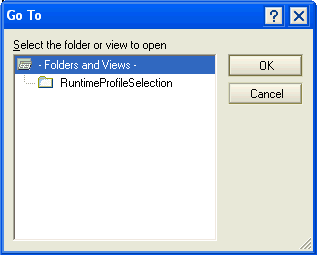
- Again from the menu select Action->Folder Options->Remove Folder
- Confirm deletetion of folder
- Close the Integra database
The next time the user runs Integra, the runtime dialog should function properly. | 
. |

| 
FAQ# 0078

| 
|
|
| |