| |
|


| 
Running Scheduled Integra profiles on a local workstation
Integra for Notes allows profiles to be run in a scheduled manner for both windows and non-windows versions of Domino. MS Office is only required to be installed on the server for some Integra profile configurations and functionality implemented. Should you not like to install MS Office on your Domino server, you could choose to dedicate a local workstation to run scheduled Integra profiles and install MS Office on this workstation.
To set up a local workstation to run scheduled Integra profiles do the following:
- Create a local replica of Integra on the workstation.
- Disable any Windows or hardware power saving options on the workstation.
- Disable the user id locking option (File.Preferences.User Preferences.Lock ID after xx minutes).
- Disable the incoming mail notification.
- Enable scheduled local agents in the File->Preferences->User Preferences dialog
- Enable the agent for scheduled profiles in the Integra database. This has to be done from the list of agents not from the Integra Configuration screen. The agent's name is Import/Export For Scheduled Profile.
- Ensure that the user ID for the workstation has sufficient access to all (source) databases accessed
- Ensure that the Integra database is signed with an ID file that has sufficient access to all (source) databases accessed
- Ensure that the local security settings (ECL) allow full access to the workstation for the ID files used to sign the Integra database as well as for the one used to enable the agent to run Integra scheduled profiles.
Keep the following in mind:
- This workaround will increase network traffic if databases linked in the scheduled profiles reside on the server. To improve performance you can create replicas of the Notes databases (on which Integra scheduled profiles are to run on) on the workstation. Note: this is not a requirement, it is simply a performance option.
- The workstation should not be used for any other operation, hence it must be dedicated to scheduled Integra profiles only.
I have done all the above, but the scheduled agent doesn't run. What can I do?
Open the Integra database in the Designer and open the Import/Export For Scheduled Profile agent. In the Properties box click the Schedule...button. In the Agent Schedule dialog, in the Where The Agents Run section, select Run on Local and enable the Choose server when agent is enabled option.
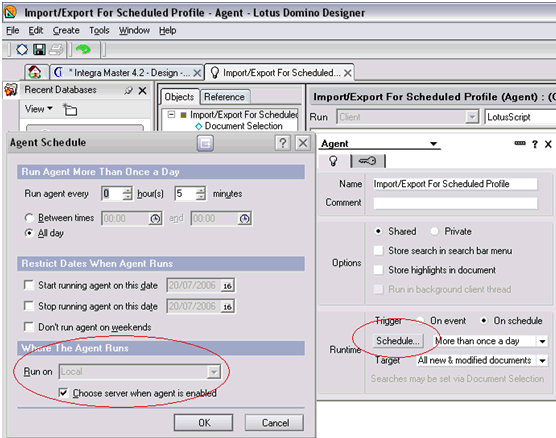
Save and close the agent. Enable the agent from the agent list, selecting Local in the upcoming dialog. Finally open the Property box and make sure that the agent is protected from any design refreshes.
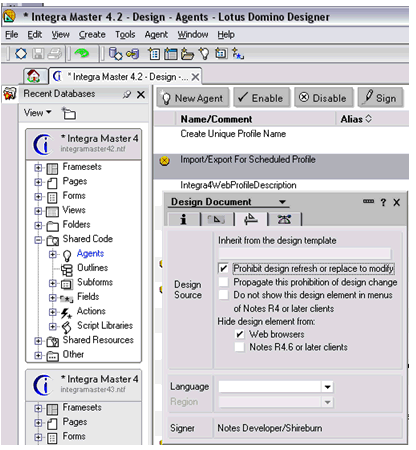
What about the Integra Log database?
You don't require an extra Integra Log database on the workstation. Just configure one on the server. Integra will always find the log database as it tries opening it using Notes/Domino methods to open with fail-over options using the log's replica ID.
To avoid unnecessary network traffic and to make sure the scheduled profiles run with maximum performance, you should use the logging option ONLY during the testing phase and then disable logging. If Integra encounters any run-time errors it will report such incidence in the log anyway.
What about the local configurations, does it matter if they are replicated back to the server replica of the Integra database?
No, it doesn't. All you really configure in the Integra database is the enabling of the agent to run scheduled profiles. If this is replicated back to the server replica, the Domino server will NOT start running the agent on the server too. | 
. |

| 
FAQ# 0113

| 
|
|
| |