| |
|


| 
Running Integra scheduled profiles or web-enabled profiles with pdf conversion using Omniformat and / or PDF995 Suite.
This document explains how to configure Omniformat and PDF995 Suite for the use with Integra.
PDF995 Suite and Omniformat are pdf conversion utilities of Software 955 Inc. Both products have to be purchased separately from Integra. Integra simply provides an interface to the above utilities.
PDF995 Suite (www.pdf995.com ) consits of 3 separate products:
- PDF995, a pdf printer driver that allows to print from any Windows application into a pdf file.
- PDFEdit995 allows the configuration of the above printer for pdf automation. E.g. the configuration of a pdf output directory.
- Signature995 offers state-of-the-art security and encryption to protect your documents and add digital signatures.
Note: Signature995 is not supported by Integra.
Omniformat (www.omniformat.com ) is a background task watching a to be configured directory on the file system for any files deposited in there and converts any known or supported file type into pdf. It does require PDF995 Suite to be installed.
Integra can work with either PDF995 Suite on its own or with Omniformat. The difference is that with PDF995 Suite Integra will use COM print methods of the MS Office application objects to send the Integra Excel or Word output to the pdf printer, whilst when configured to use Omniformat it will drop any Excel or Word output into the Omniformat watch folder and wait for the file to be converted. In both cases the converted PDF file is then picked up for further processing with Integra.
Configuration of Integra for the use of pdf converison utilities
The following screen shot shows the Integra Configuration screen in which one can select one or more of the supported conversion utilities.
Note: Omniformat is only supported since Integra for Notes 4.1 Build 55.
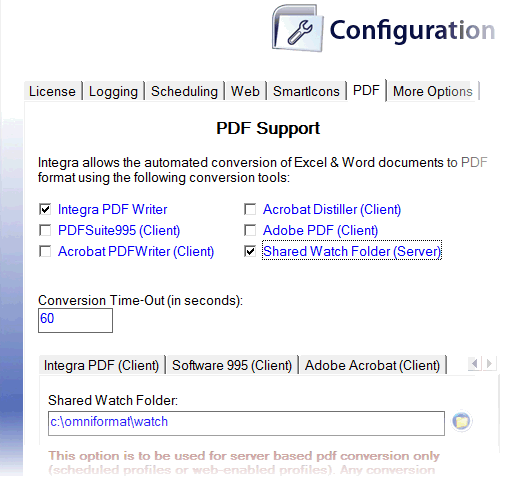
In case PDF995 Suite is selected then no further configuration of the PDF995 Suite with regards to the use with Integra is required. Integra will set the required configuration at runtime.
This is different for the use of Omniformat. In this case the following configuration of Omniformat is required.
Configuration of Omniformat:
Make sure that the Omniformat watch folder matches the folder selected in the Integra Configuration screen:
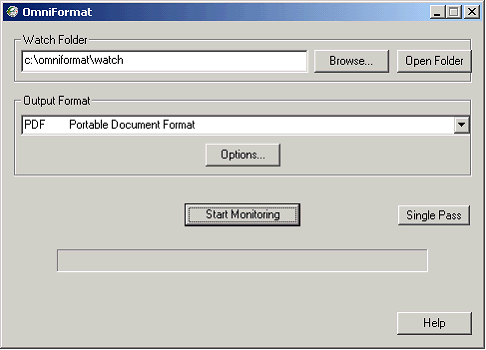 | 
. |

| 
FAQ# 0152

| 
|
|
| |