| |
|


| 
New Features & Fixes available in Integra for Notes 4.2.15
October 17, 2006
FIXES
- Notes R5 backwards compatibility issue
In Integra 4.2 Build 10 we implemented unicode characters support for Integra's Normal export method. This is however not supported by the Notes R5 client. As a result Notes would through following error when running Integra 4.2 Build 10 (to Build 14)...

This has been fixed in Integra 4.2 Build 15
- Hotfix - Excel Sorting & Grouping issues
Microsoft Excel has long outstanding problems with its Sorting & Grouping feature when data is grouped for multiple levels. In particular when displaying the sub-totals above data, the results are mostly unacceptable.
http://www.integra4notes.com/faq/pages/0154
We have developed a work-around solution to address these MS-Office issues in Integra for Notes 4.2 by literally patching the grouping results. Grouping now works correctly for all three levels with the totals showing above or below the data. This has been tested for Office 2000, Office XP & Office 2003.
We issued a hotfix - Integra 4 Notes 4.2 Build 15c to address this issue. If you are already at Integra 4.2 Build 15, please request another upgrade to build 15 (as it will in fact be build 15c).
- Hotfix - Quick Reports step 2 not cached or loaded.
When enabling the Quick Reports caching and or loading a saved Quick Report into the wizard using the Edit button from the profile list (runtime) dialog, step 2 of the wizard would not show cached or saved values, but would load blank.
We issued a hotfix - Integra 4 Notes 4.2 Build 15c. If you're already at Integra 4.2 Build 15, please request again an upgrade to build 15 (as it will in fact be build 15c).
- Hotfix - Quick Reports (Word) having trouble with non-alphanumeric characters in Notes view column title
When running the Quick Reports Word Mailmerge or Label Wizard selecting columns containing non- alphanumeric characters (inherited from the view column title), the import of the data control file in Word produces a linking problem. A user would be presented with the following dialog to establish a link to a data source field (which in this case would be EMAIL_COLUMN_5 - Word removes automatically not allowed characters).
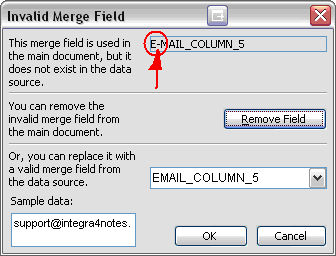
We issued a hotfix - Integra 4 Notes 4.2 Build 15d. If you're already at Integra 4.2 Build 15, please request again an upgrade to build 15 (as it will in fact be build 15d).
As usual, updates to the new release are available either from http://www.integra4notes.com/upgrade or directly through the Actions -> Administration -> Integra Upgrade option in the menu | 
. |

| 
FAQ# 0184

| 
|
|
| |