| |
|


| 
Uninstalling Integra for Notes
When Integra for Notes or Integra Quick Reports are installed on a computer, a SmartIcon is deployed to the user's desktop. This FAQ outlines how this SmartIcon can be uninstalled. This procedure uses the standard feature for the removal of any SmartIcon in a Lotus Notes environment.
From the Lotus Notes client, select the File-->Preferences-->Toolbar Preferences option. On opening of the Toolbar Preferences dialog box, select the Customize option. You will then be presented with the following dialog box.
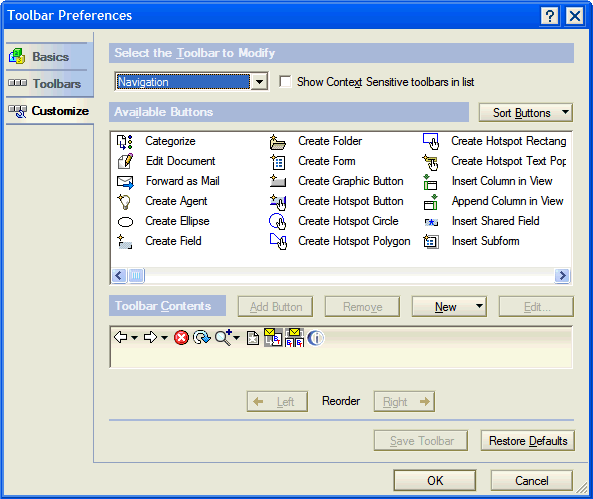
In the section called Select the Toolbar to Modify found at the top of the dialog box, choose the Navigation or Editing toolbar or any other toolbar that displays the Integra SmartIcon in the Toolbar Contents part of the dialog. Highlight the Integra SmartIcon in the lower section of the dialog box. This will result in the Remove button becoming available for selection.
Click on the Remove button.
Please also remember to remove the Integra for Notes database and template if appropriate from your system. | 
. |

| 
FAQ# 0186

| 
|
|
| |