| |
|


| 
Errors in Word Profiles When Running Lotus Quickr Connectors or using the Windows Office LIVE Addin
When running Word Profiles, you may experience one of the errors below if you have Lotus Quickr Connectors for MS Office or Windows Office LIVE installed. This is caused when the Word COM Addin which is installed with Lotus Quickr Connectors and Office LIVE are enabled upon opening MS Word.
Integra 4.3 build 8 addresses this issue by temporarily disabling the Lotus Quickr Connectors addin before the Word document is launched. The Lotus Quickr Connectors addin is automatically re-enabled before MS Word is closed.
These errors may also be experienced when other COM Addins, such as Windows Office LIVE, are installed. You can determine this by creating a new Word document with the following macro code:
Sub CheckForAddIns()
For Each AddIn In Application.COMAddIns
Msgbox Addin.Description & " is " & Addin.Connect
Next
End Sub
This subroutine will display a messagebox with the name and status (active or not) for each of the installed COM Addins. To determine which COM Addin is causing the errors, each of the Addins needs to be disabled one at a time and the Integra profile executed to check whether the errors are displayed.
Word cannot save this file because it is already open elsewhere:
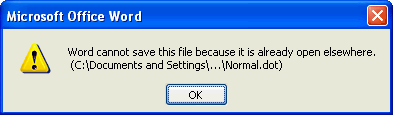
Automation object error:
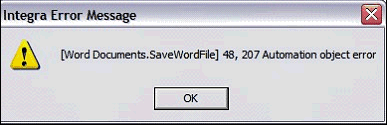
Normal.dot is in use:
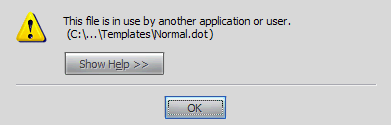
Changes have been made to Normal.dot:
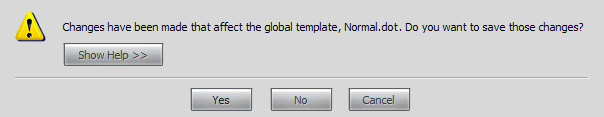
| 
. |

| 
FAQ# 0226

| 
|
|
| |