| |
|


| 
Automation Object Error During Import
When executing an Excel Import Integra profile, you may receive this error "[FileImport.ReadNext] 38, 213 OLE: Automation object error at Field <field name>".
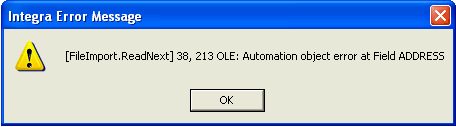
If the Integra profile is set to Use Tags = Yes, each of the columns in the spreadsheet used for importing the data must have a tag name corresponding to the name of one of the fields in the Selected Field List of the Integra profile.
If the Integra profile is set to Use Tags = No, the order of the fields in teh Selected Field List of the Integra profile must be in the same order as the columns in the Excel spreadsheet. | 
. |

| 
FAQ# 0258

| 
|
|
| |