
Importing data into Lotus Notes is not as hard as it might seem. Many companies have been dealing with questions like: “How do I get the history of my data from my old system into my new Lotus Notes application?” and “Can I automatically update my Lotus Notes data with data from my other (non-)Notes database?” or “Can I import all these important Word documents or Excel Sheets into one of Notes’ Library databases?”.
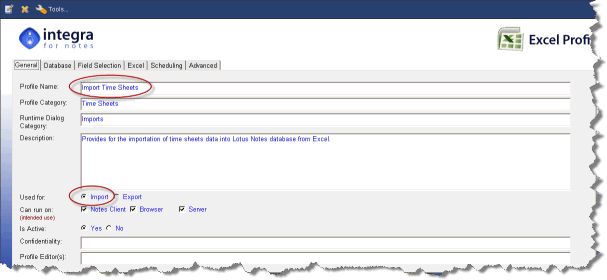
All these scenarios can be easily accomplished with Integra for Notes and further down on this page, we address these scenarios. (not applicable on the web)
With Integra for Notes one can import into lotus notes, using scheduling if so desired, or manually, and import Word documents, Excel spreadsheets, as well as txt-files, allowing for the creation of new notes documents according to predefined settings with either updated fields or with all sorts of attachements inside a Notes richtextfield. Obviously, all sorts of other scenarios are possible, and Integra for Notes has been able to assist many clients all over the world in their importing needs. Lotus Notes export is also possible, and you can read more about this at the Export from Lotus Notes page.
Lotus Notes Import for Word documents
Integra for Notes incorporates multiple scenarios of importing into its design. One could wish for the import of Word documents where the entire document simple gets copied into a rich text field of a newly created Notes document. It could also be that one wishes the word document to be embedded or attached into a rich text field. It is also perfectly possible to utilize the meta data of the Word documents and populate for example category and author fields on the Notes document while importing the documents. This would allow for scenarios where a certain view within the Notes database would make scence right after the import. Imports, obviously, can be scheduled as well. Our FAQ's will tell you more about these scenario's, while this page will summerize the main features of importing. Other usage scenarios can be found here.
Lotus Notes Import for connections with other automated systems
Integra for Notes and its scheduling options allow you to setup an automated import link with another system. One could, for example, run scheduled imports of comma delimited files, to run daily, and populate the name and addressbook with the up to date address information received from the HR-system. This would allow all the users within the company to have the most recent information available at all times, without accessing the HumanResource system itself. A lot of other import scenarios have been used within our clientbase.
Integra for Notes also has export capabilities allowing the user to export Notes data to Word, Excel (and more). You can read more about this at the Export from Lotus Notes page.
Lotus Notes Import for migrating to your new Notes application
Importing the history of the application you are migrating away from, is always a challenge. One could also wish to populate for example an Asset Management System or an CRM-system with data which was previously stored in other applications. Integra for Notes allows you to create new notes documents for each importline of your dataset, and fills in the values to fields all over your notes document. The advanced scripting capabilities within Integra allow you to improve and enhance your data while importing. Lotus script and FormulaLanguage is available for your developer to optimalize the migration. (I'm looking for migrating away from Notes)
How does one set up the Integra Profile?
Our manuals will give you a clear understanding how the integra profiles are set up to cater for the different scenarios. In addition, our FAQ's have several documents explaining in detail how to achieve certain functionality within an Integra profile. See this example.
Once your data is available in Notes, what else can Integra for Notes do for you?
| Learn more... |
| Learn more about Integra for Notes and Integra Quick Reports
|
|